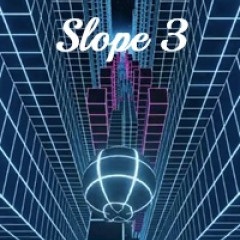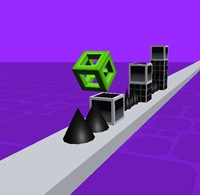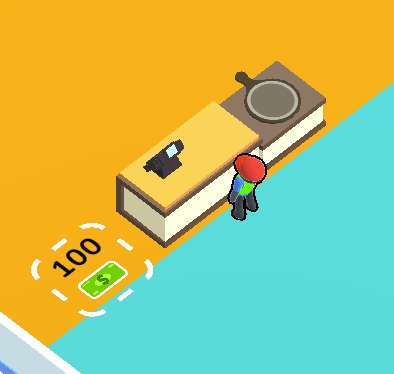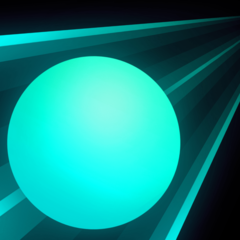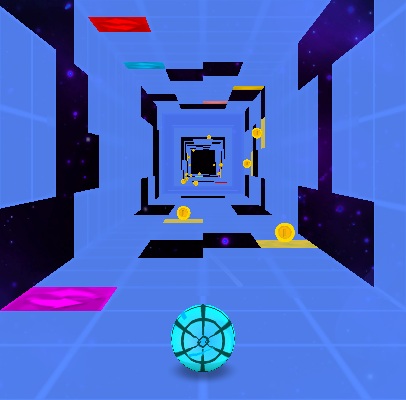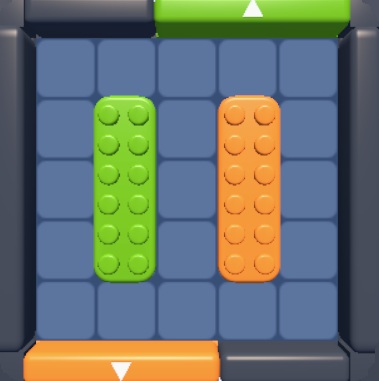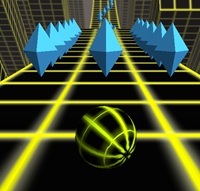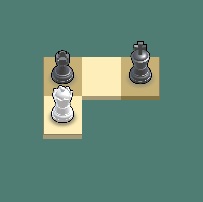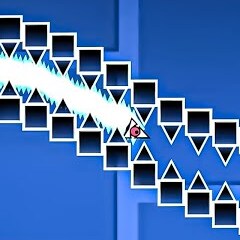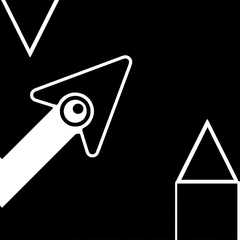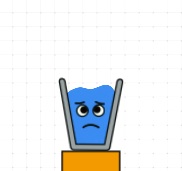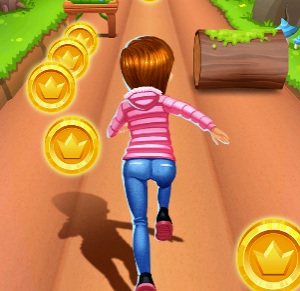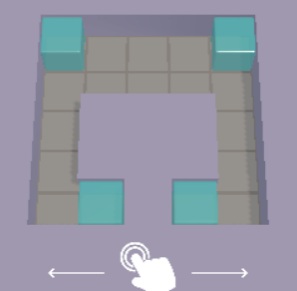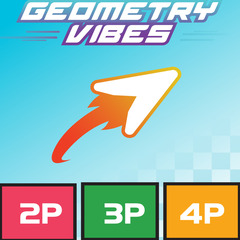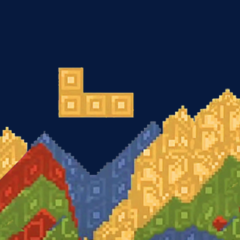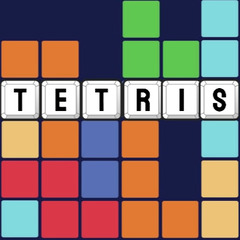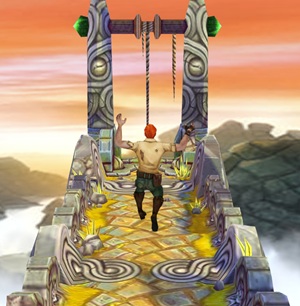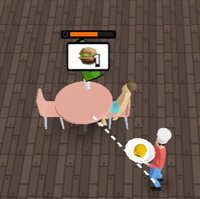Geometry Arrow
Recommend For You
Introducing Geometry Arrow
Geometry Arrow is a rhythm-based flying game that combines wave-style movement with a sleek nighttime aesthetic. Inspired by the legendary Geometry Dash series, this game puts players in control of a glowing arrow flying through dark cities, twisting mazes, and floating rooftops. While the mechanics may feel familiar to fans of wave games, Geometry Arrow stands apart thanks to its lightweight performance, black-and-white neon visuals, and minimalist obstacle design.
Origins and Inspiration
Geometry Arrow takes strong cues from Geometry Dash Wave-a popular game mode where players control a wave flying diagonally through narrow paths. First appearing in Geometry Dash by RobTop in 2013, the wave mechanic became a fan-favorite for its high-precision control style. With this foundation, Geometry Arrow reimagines the format using an arrow avatar and a visually unique setting.
Core Gameplay Mechanics
At its core, Geometry Arrow features simple one-button controls. Pressing or holding causes the arrow to rise diagonally; releasing makes it fall. This creates a continuous zigzag motion, requiring the player to carefully time their movements to avoid touching spikes, walls, and other geometric barriers.
- Ascend: Hold SPACE / UP Arrow / Left Mouse
- Descend: Release
- Platform: Web browser (optimized for low resource use)
Visual Design and Atmosphere
What sets Geometry Arrow apart is its visual tone. The entire game takes place in a high-contrast black-and-white cityscape. Players fly through dark silhouettes of buildings under a glowing skyline. This stark aesthetic helps emphasize clarity during high-speed gameplay and also reduces distractions. Despite the simplicity, the visuals remain expressive and distinctive-especially for a web-based platformer.
Level Design and Difficulty
Geometry Arrow includes multiple levels with increasing speed and obstacle density. Some levels offer wide corridors and basic layouts, perfect for warming up or learning the movement pattern. Others introduce tighter gaps, quick elevation changes, or narrow corridors that require flawless control. As the player progresses, speed increases, leaving no room for hesitation.
How Geometry Arrow Compares
Geometry Arrow vs Geometry Dash Wave
- Control Mechanics: Both use a press-to-fly, release-to-fall zigzag pattern. Geometry Dash Wave often features sharper changes and more speed variations.
- Visual Style: Geometry Arrow uses black-and-white neon city visuals, while Geometry Dash Wave favors vibrant, music-synced effects.
- Level Complexity: Geometry Dash Wave levels are often more advanced, built by the player community using custom editors. Geometry Arrow is more accessible and lighter in design.
- Customization: Geometry Dash includes icon kits, trails, and skins. Geometry Arrow is minimalist, with a focus on clean gameplay.
Geometry Arrow vs Space Waves
- Gameplay: Both feature a wave mechanic, but Space Waves includes combat elements such as enemy ships and shooting. Geometry Arrow is purely about obstacle avoidance.
- Difficulty Curve: Space Waves offers a structured 33-level journey, with categorized difficulty (green, orange, red). Geometry Arrow ramps up through progressive levels without labeling.
- Visual Identity: Space Waves has neon tunnel themes in outer space. Geometry Arrow stands out with urban, rooftop-like visuals in dark tones.
- Extras: Space Waves has power-ups and enemy combat. Geometry Arrow keeps its focus tightly on rhythm navigation.
Why Geometry Arrow Stands Out
This game offers a straightforward approach to wave-based rhythm navigation. It's fast, stylish, and accessible from any browser. With no heavy graphics or background clutter, players can focus entirely on control and timing. The arrow avatar fits the geometric theme perfectly and creates a fresh twist on traditional wave games.
Tips for Mastering Geometry Arrow
- Start slow to understand how steep your arrow climbs and falls
- Tap rhythmically instead of holding for better control on short sections
- Keep your eyes ahead of the arrow-anticipation is key
- Use fullscreen mode to reduce visual distractions
- Don't blink during tight mazes-every tap counts
The Takeaway
Geometry Arrow captures the core appeal of wave-based games and blends it with a lightweight design suitable for online play. Whether you're coming from Geometry Dash Wave or Space Waves, this title provides a fresh yet familiar rhythm flight experience. With responsive controls, stylish visuals, and increasingly demanding levels, Geometry Arrow is perfect for those who love speed, timing, and precision-without needing anything extra.